Gateway Laptop Repair
We can fill pages if we can discuss all types of Gateway laptop repairs we carry out in our shop. The bottom line is that we can fix any issue you have while using your Gateway laptop, irrespective of its complexity. Here are some types of Gateway laptop repairs we carry out at our shop:
Gateway Laptop Screen Repair
The most common laptop screen repairs for Gateway models are replacing cracked glass panels or damaged LCD displays. Signs include smashed glass, distorted or black images, flickering screens, white spots, and lines/grids showing. Our technicians open the display bezel with special tools or suction cups to safely access the screen components without damaging tabs or clips.
For glass panel replacements, we precisely fuse a new glass sheet into the frame with optical adhesive. For LCD repairs, we install the panel with all electronics onto the metal hinge mounts with no gaps, using small rubber washers. Notably, we transfer every connector over one by one and use heat guns to loosen the stuck adhesive gently. Once aligned and reassembled, we verify displayed images for color, contrast, and touch accuracy if applicable.
Gateway Laptop Keyboard Repair
Sticky keys and failed key presses mean switches need cleaning or replacement. The repair entails popping off each key cap individually and then detaching the keyboard to access underside components and circuits. Contact cleaning can address minor sticky buildup issues. For failed dome switches causing non-responsive keys, the membrane needs replacement or possibly the entire keyboard if a model-specific unit is no longer in production.
Notably, ribbon cables must be carefully detached and reconnected to the new component. Also, the keyboard must be re-seated into correct alignment slots before pressing peripherals like touchpads and speakers back into their spots between the keys according to defined schematics. Afterward, post-repair testing validates all keys are responding correctly to input.
 Gateway Laptop Motherboard Repair
Gateway Laptop Motherboard Repair
Gateway motherboard issues like failed ports, electrical shorts, or heating problems require intricate micro soldering and rework of surface-mount components. Heat control is vital to avoid warping the board or burning traces. It may require replacing damaged capacitors, fuses, or regulator chips – if we can source the replacements. On the other hand, cooling issues mean padding processors and beefing up thermal plates may be necessary.
Extensive liquid damage that corrodes circuit traces often necessitates full board swaps. For cost reasons alone, this is often limited to newer Gateway releases, given old stock boards are scarce. However, our technicians can rely on circuit diagrams to identify replacement parts that match the original component specifications on obsolete models. Lastly, we reassemble the entire device and test for stress once repairs are over.
We Can Help You with Your Broken Getaway Laptop
It is unnecessary to schedule an appointment as our staff proficiently completes the Gateway laptop repair process quickly. Also, we are pleased to provide a 30-day warranty for any repairs. Please contact us any day of the week for a free consultation and cost estimate.
Repair Your Gateway Laptop with iFix Bay Ridge
If you let us repair your Gateway laptop, you will enjoy the following benefits:
- Cost savings: Repairs are almost always cheaper than buying a new laptop.
- Data preservation: Repairing allows you to save all data, software, and customization on your current laptop if you get the issues fixed.
- Familiarity: By keeping your current laptop, you avoid migrating data, reconfiguring settings, and getting used to a new machine.
So, in most cases, repairing pays dividends compared to replacing a Gateway laptop when feasible.
Gateway Laptop Repair Cost
The cost of Gateway laptop repair varies depending on the specific model and type of issue. To determine what we would charge for the necessary repairs on your Gateway, we provide free repair estimates upon diagnosing the laptop’s problem.

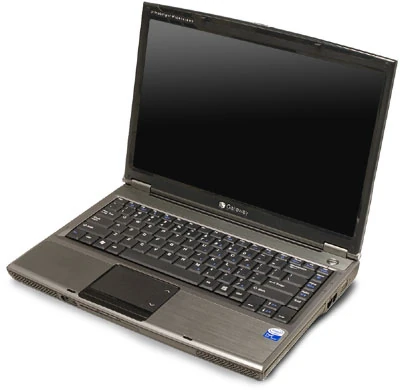
 Gateway Laptop Motherboard Repair
Gateway Laptop Motherboard Repair