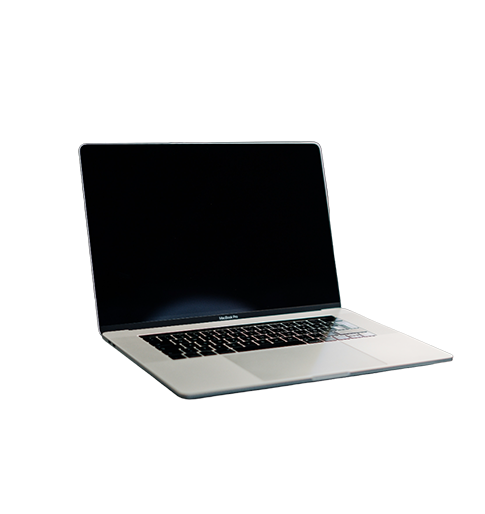MacBook Pro Battery Replacement in Bay Ridge
Are you looking for the best deals on a new battery for your MacBook Pro? If you’ve noticed that your laptop’s battery life is getting shorter or if it’s having trouble holding a charge, our expert technicians can help you right away.
If your MacBook Pro shuts down often or without warning or performs poorly, these could be indications that the battery is dying. Our team can check the health of your MacBook Pro battery and replace it with a high-quality, original replacement.
We at iFix Bay Ridge know how important your MacBook Pro is to your daily life. Our battery replacement service is meant to be quick and effective so that your device has as little downtime as possible. We put a high value on being open and honest about our services, so you can easily understand how the repair process works and how much it costs.