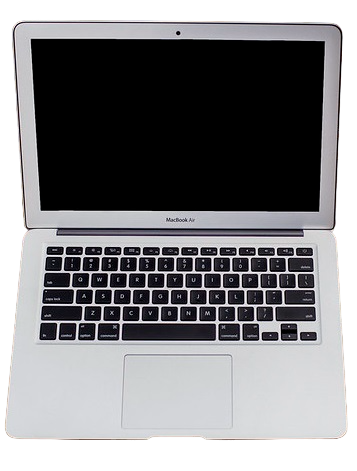Professional & High-Quality MacBook Air Water Damage Repair
When your Apple MacBook Air doesn’t work due to water damage, it needs instant attention to prevent further issues. Because it can cause:
- Corrosion in metals, silicone, and fiberglass components
- Trackpad or keyboard malfunctions
- Logic board damage
- Data loss
- Screen cable burning out
- Battery not being recognized
- Not turning on the device
- Speaker and audio problems
The device may work for a few days after a spill before stopping and showing any of these signs of damage. The skilled tech engineers of iFix Bay Ridge understand the intricacies of Apple devices, ensuring thorough diagnostics and effective solutions to restore your MacBook Air to optimal functionality.
Data Loss Recovery Solution at iFix Bay Ridge
We provide professional assistance if your data is lost from your Mac due to water damage. At iFix Bay Ridge, we recover data by:
- Thorough assessment
- Specialized data recovery tools
- Secure data extraction
- Backup restoration
- Transparent communication
- Preventive measure consultation
Thus, we prioritize the integrity of your data and strive to provide effective solutions to recover and protect your important files after water damage to your MacBook Air.
Apple MacBook Air Water Damage Repair Cost
We offer our MacBook Air water damage repair service at a market-competitive price range. Our repair cost typically depends on the extent of damage. However, we’re confident about our transparent and affordable pricing at iFix Bay Ridge, ensuring accessibility to quality repair services for all.
Why Choose iFix Bay Ridge
At iFix Bay Ridge, we have a leading team of highly experienced repair engineers who offer a wide range of repairs using high-quality parts and equipment with a 30-day warranty. You don’t need an appointment; just bring your device to us and get a quick fix in no time. We also provide free estimates and free consultations.