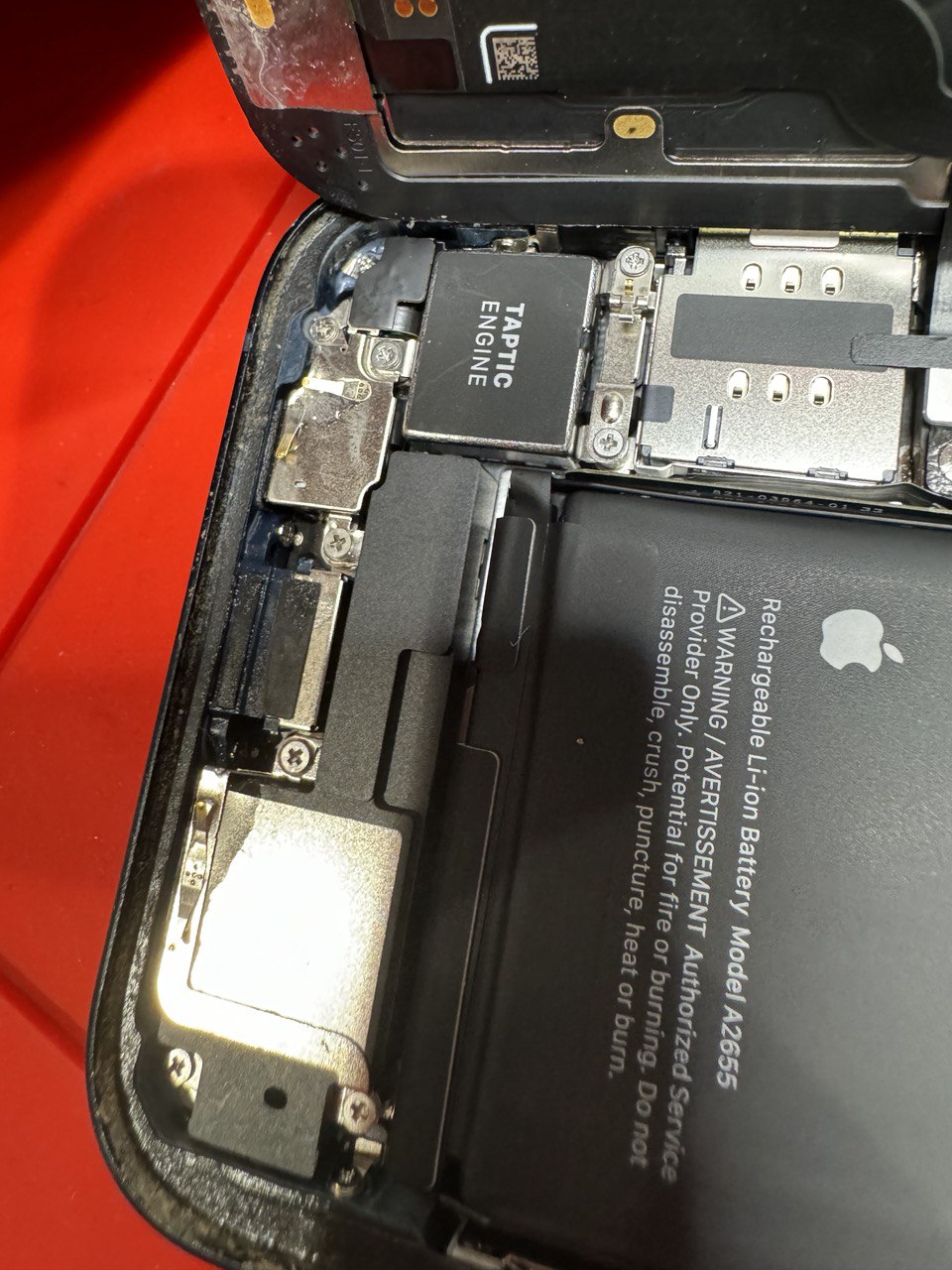State-of-the-Art Tools Used in iPhone Water Damage Repair at iFix Bay Ridge
At iFix Bay Ridge, we pride ourselves on using cutting-edge tools and techniques to deliver the most reliable and effective iPhone water damage repair services in NYC. We ensure precision and quality by utilizing advanced equipment, giving our customers confidence in every repair. Here’s a closer look at the tools we use to restore water-damaged iPhones:
1. Ultrasonic Cleaning Machine: Deep-Cleaning Your iPhone’s Components
What It Does: Removes corrosion, mineral deposits, and residue caused by water exposure on the motherboard and internal circuits.
How We Use It:
- After diagnosing your iPhone, we place damaged components in the ultrasonic cleaning machine.
- Using high-frequency sound waves, the machine dislodges even microscopic particles, leaving the components clean and ready for repair.
Why It Matters: This process restores functionality to parts like the motherboard, ensuring your iPhone runs smoothly after repair.
2. Microscope Inspection: Pinpointing Hidden Damage
What It Does: Allows our technicians to detect tiny cracks, corrosion spots, and loose connections that aren’t visible to the naked eye.
How We Use It:
- We carefully inspect your iPhone’s motherboard and connectors under a high-powered microscope.
- This step ensures no damaged areas are missed during the repair process.
Why It Matters: Precision inspection is key to identifying and fixing issues that could cause recurring problems after water damage.
3. Multimeter Testing: Diagnosing Internal Circuit Issues
What It Does: Measures voltage, resistance, and current flow in the iPhone’s internal circuits to identify damaged components.
How We Use It:
- We test critical parts, including the battery, charging port, and power IC, to determine what needs repair or replacement.
Why It Matters: By pinpointing the exact problem areas, we avoid unnecessary part replacements, saving you time and money.
4. Hot Air Rework Station: Repairing Delicate Motherboard Components
What It Does: Enables precise removal and reinstallation of damaged chips or connectors on the motherboard.
How We Use It:
- If a chip like the power IC or baseband processor is damaged, we use the rework station to replace it with a new one.
- Controlled heat ensures nearby components remain undamaged.
Why It Matters: This tool is essential for complex repairs, ensuring your iPhone functions like new after water damage.
5. Professional Drying Chambers: Eliminating Residual Moisture
What It Does: Removes every trace of moisture from your iPhone’s internal components to prevent future corrosion.
How We Use It:
- After disassembling your device, we place its parts in a vacuum-sealed drying chamber.
- This ensures no moisture remains before we start repairs.
Why It Matters: Even small amounts of moisture can cause long-term damage. This step ensures the repair is thorough and reliable.
6. Advanced Data Recovery Tools: Safeguarding Your Memories
What It Does: Extracts data from water-damaged iPhones, even when the device won’t power on.
How We Use It:
- If your phone’s logic board is functional, we use specialized software to recover your photos, messages, and files.
Why It Matters: For many customers, recovering data is just as important as repairing the phone. Our tools help safeguard what matters most to you.
7. ESD-Safe Tools and Workstations: Protecting Sensitive Components
What It Does: Prevents electrostatic discharge (ESD) that could damage delicate parts during the repair process.
How We Use It:
- Our technicians work on anti-static mats with grounded tools to protect your iPhone’s sensitive electronics.
Why It Matters: This ensures the safety of your device throughout the repair process.
8. BGA Rework Station: Repairing Complex Chip-Level Damage
What It Does: Replaces damaged chips like NAND memory or the CPU on the iPhone’s motherboard.
How We Use It:
- We use this tool to safely remove faulty chips and attach new ones with precision.
Why It Matters: Water damage often affects critical components. A BGA rework station allows us to repair chips rather than replacing the entire motherboard, saving you money.
iFix Bay Ridge: Your Solution to Common Water Damage Frustrations
1. High Repair Costs? Not with iFix Bay Ridge!
AppleCare+ often doesn’t cover water damage fully, and out-of-pocket costs can climb as high as $600 or more. At iFix Bay Ridge, our water damage repairs are significantly more affordable, starting at just $99.
💡 Why replace your iPhone when iFix Bay Ridge can repair it for a fraction of the cost?
2. Warranty Denials? We’ve Got Your Back!
Despite Apple’s claims of water resistance, many users report denied warranty claims for water damage—even in minor cases. iFix Bay Ridge doesn’t play the blame game. We focus on fixing your phone quickly and efficiently, without the hassle of navigating fine print.
3. Long Repair Times? Not at iFix Bay Ridge!
Sending your iPhone to Apple can leave you waiting days or even weeks for repairs. At iFix Bay Ridge, we offer:
- Same-day service for light to moderate water damage
- Fast turnarounds for more complex issues, often completed within 2–4 days.
4. Data Loss? We Prioritize Your Information.
One of the scariest risks of water damage is losing your photos, messages, and files. While data recovery depends on the extent of the damage, our technicians use advanced techniques to safeguard and recover your data whenever possible.
💡 Bring your iPhone in quickly—acting fast can increase the chances of data recovery!
5. Recurring Issues? We Ensure Long-Lasting Results.
Some users experience persistent problems after water damage repairs, like intermittent malfunctions or reduced functionality. At iFix Bay Ridge, we:
- Use ultrasonic cleaning technology to eliminate corrosion.
- Replace any damaged components with high-quality parts.
- Provide a 30-day warranty for peace of mind.
Understanding Water Damage and Misconceptions
Liquid Contact Indicator (LCI) Triggers
Apple’s Liquid Contact Indicator (LCI) is often a sticking point for users. It can activate even in minor incidents, complicating warranty claims. iFix Bay Ridge bypasses these barriers, focusing on repairs—not red tape.
The Truth About “Water Resistance”
Many users feel misled by marketing claims about iPhone water resistance. While newer models like the iPhone 13 and 14 are marketed as resistant to splashes or brief submersion, real-world scenarios—like spills or drops in chlorinated pools—often result in damage.
💡 iFix Bay Ridge helps where water resistance ends, restoring your iPhone to peak performance.
Transparency in Repairs
Apple’s repair process can leave customers feeling in the dark. At iFix Bay Ridge, we keep you informed every step of the way. From the initial diagnostic to the final test, you’ll know exactly what’s happening with your device.
How to Fix a Water-Damaged iPhone: Our Expert Process
Water damage isn’t the end of your iPhone! At iFix Bay Ridge, we’ve honed a step-by-step process to restore your device to working order:
- Free Diagnostic
Walk into one of our NYC locations for a no-obligation inspection. We’ll assess the damage and provide a detailed repair plan.
- Advanced Cleaning
Using ultrasonic cleaning technology, we remove water residue, coffee particles, and minerals from your device’s internal components.
- Component Testing
We test each part of your iPhone—battery, screen, motherboard, and connectors—and repair or replace damaged components as needed.
- Final Quality Check
We run a comprehensive test to ensure your iPhone functions like new.
- Same-Day Service Options (for light to moderate damage)
Got places to be? Ask about our expedited water damage repair service.
Contact iFix Bay Ridge Today for iPhone Water Damage Repair
Don’t let water damage ruin your day. Visit us for a free diagnostic and get your iPhone repaired by trusted experts.
Call us today or visit our locations to see how these tools can save your water-damaged iPhone!