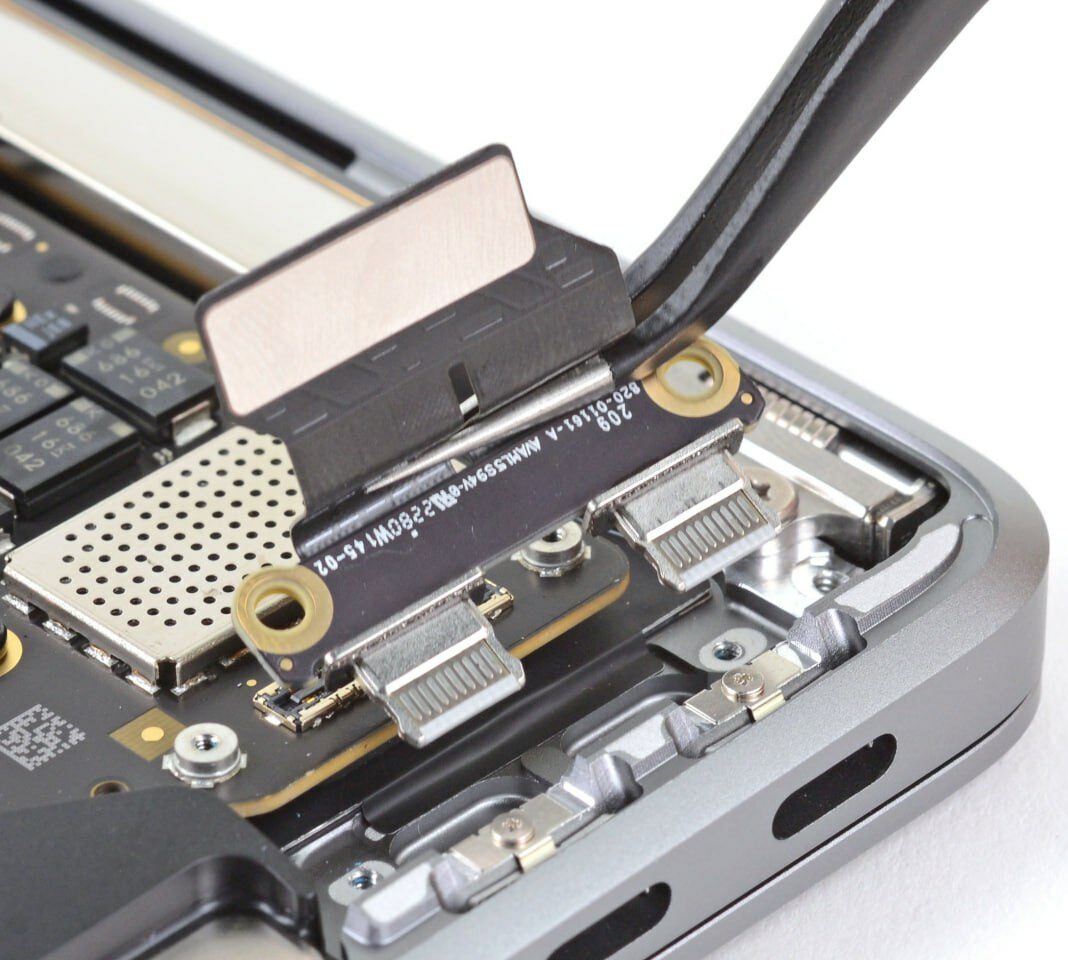MacBook Charging Port Repair With iFix Bay Ridge
If you use a laptop with a broken charging port, you risk breaking the battery, motherboard, and other important gadget components. Therefore, at the first sign of a breakdown, you should check and repair your MacBook.
The charging port doesn’t show any light while charging
Non-working sensors are one of the easiest ways to identify a problem. Don’t panic ahead of time! Maybe it’s just the charger or cord. Try replacing them.
The MacBook suddenly stops charging
If replacing the charger didn’t help, the problem is inside the laptop. It means that you definitely need to contact the service center. Do not try to open the MacBook case yourself!
The MacBook takes too long to charge
Users often ignore this sign and hope the laptop will continue to work without repair. However, ignoring the problem can lead to more complex damage to the gadget.
The battery stops charging after a certain percentage
This sign suggests that you have catastrophically little time left. Moreover, the indicator may show inaccurate data and the amount of charge may be much less than what is shown on the screen. Hurry to the service center!
The laptop does not power on while connected to a power source
Perhaps a MacBook charging port replacement can be a lifesaver, but the problem may be related to a more serious breakdown. Engineers will tell you more accurate information after diagnosing the gadget.
Top MacBook Charging Port Replacement Service in Brooklyn
Our service center employs highly qualified engineers who specialize in repairing any Apple laptop, including MacBook Air M1 and M2, MacBook Pro 14 and 16, MacBook Air 13.6, etc. All these models regularly enter iFix Bay Ridge, since no gadget is immune from damage to the charging port. Damage can be caused by water, dust, dirt, careless handling, etc. We will help you in any of these situations.
MacBook Pro charging port replacement and MacBook Air charging port replacement
Replacing the charging port on a MacBook Pro is a bit more difficult and expensive than on a MacBook Air. That’s because the charging port on a MacBook Pro is part of the top case, so you have to remove the whole case to replace it. On a MacBook Air, the charging port is separate from the top case, so it’s easier to get to and replace.
Whatever the case, whether you need a MacBook Pro charging port replacement or a MacBook Air charging port replacement, our technicians have the necessary skills and experience to fix either.
Why Choose iFix Bay Ridge Repair Service?
iFix Bay Ridge guarantees you a reasonable MacBook charging port replacement cost. You will receive free full diagnostics of the laptop and a consultation with our engineers. When replacing the charging port, we will use only the original components. Together, this will provide you with the highest level of service.
List of other MacBook repairs