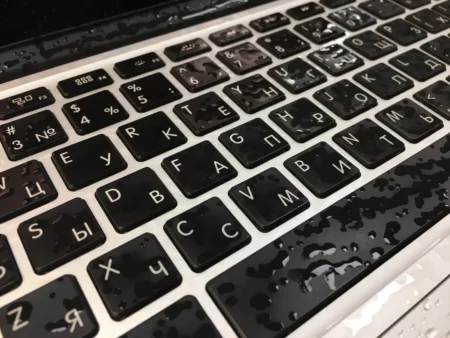Trust in our Qualified MacBook Water Damage Repair Service
If you’ve previously taken your liquid-damaged MacBook to Apple, you may have been informed about their Flat Rate repair cost and the need to replace the entire motherboard for certain repairs. However, at iFix Bay Ridge, we have the capability to repair your damaged motherboard at the component level, often at a significantly lower cost compared to Apple’s motherboard replacement charges. Our skilled technicians conduct all motherboard repairs right in our store, ensuring a swift turnaround time of just three days.
Remember, if your MacBook experiences a liquid spill, it is crucial to cease using it immediately. Attempting to power on a liquid-damaged motherboard can lead to electricity passing through shorted components, potentially causing further harm.
Our MacBook Liquid Damage Repair Service: Comprehensive and Reliable
Our MacBook Liquid Damage Repair service focuses on assessing and repairing MacBook laptops that have been exposed to liquid spills or moisture. It includes a thorough inspection of the affected MacBook Pro, cleaning and drying of the liquid-damaged components, replacement of any damaged parts if necessary, and rigorous testing to ensure everything functions properly.
Recognizing the Signs of Liquid Damage or MacBook Issues
If you notice any of the following signs with your MacBook, it could indicate liquid damage or other issues:
- Immediate Shutdown: If your MacBook Pro abruptly shuts down after coming into contact with liquid, it suggests potential liquid damage.
- Non-Functioning Keyboard: Liquid spills can cause the keys on your MacBook Pro’s keyboard to become unresponsive, sticky, or malfunctioning.
- Trackpad and Touchbar Problems: Liquid exposure can affect the sensitivity of your MacBook Pro’s trackpad and touch bar or cause them to stop working correctly.
- Display Issues: Liquid damage may result in various display problems, such as a flickering screen, distorted images, or no display at all.
- Strange Noises or Unusual Behavior: Liquid damage can lead to abnormal noises like buzzing or crackling sounds. It may also cause your laptop to exhibit erratic behavior, including freezing, slow performance, or random restarts.
Taking prompt action is crucial to prevent further damage and potential data loss. If you observe any signs of liquid damage or issues with your MacBook, we highly recommend seeking professional assistance or booking our MacBook Liquid Damage Repair service. Our experienced technicians will assess the extent of the damage, perform the necessary repairs, and help restore your MacBook to its optimal functionality.
At iFix Bay Ridge, We Handle Your MacBook Repairs
When you choose iFix Bay Ridge, you can expect unparalleled service. What sets us apart is our ability to perform component-level motherboard repairs in-house. Unlike most companies that outsource such repairs due to a lack of knowledge or tools, we have the expertise and necessary tools to handle the repair process ourselves. This means you won’t face long delays or unexpected surprises, as you’ll be directly dealing with our team throughout the entire repair journey.
At iFix Bay Ridge, we take pride in repairing your MacBook and logic board ourselves. There’s no need for you to navigate through multiple intermediaries or worry about your device being sent elsewhere for repairs. We have the skills, knowledge, and resources to handle every aspect of the repair process, ensuring a seamless experience for you.
Don’t let liquid damage deter you from getting your MacBook back up and running. Choose iFix Bay Ridge for expert repair services, where we prioritize quality, efficiency, and direct communication with our valued customers. Let us take care of your MacBook repair needs and experience the difference our dedicated approach can make.
List of other MacBook repairs